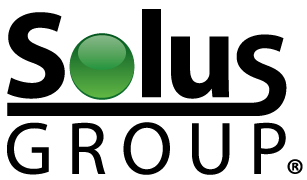We use cookies to make your experience better. To comply with the new e-Privacy directive, we need to ask for your consent to set the cookies. Learn more.
How to Use the EPA Excess Food Opportunities Map to Limit Food Waste
The United States Environmental Protection Agency (EPA) designed their Interactive Excess Food Opportunities Map to help divert discarded food from landfills, instead delivering edible items to food banks and true waste to composters or anaerobic digestion facilities.
These types of operations have one important thing in common: They’re not landfills. Food waste in the landfill is simply waste; when given to the hungry or repurposed as energy or fertilizer, it’s a gift.
But there’s a problem. Non-landfill food receivers are stationed all over America. In fact, there seem to be more of them every day, as communities continue to normalize and encourage the production of green energy and the reduction of harmful materials in the environment — in short, as they continue to fight waste.
The U.S EPA’s Excess Food Opportunities Map has over 500,000 non-landfill facilities that can take excess and waste food and transform it into useful products. The interactive map makes it easy for food generators — restaurants, food manufacturers, institutions, and more — so that you can find exactly the right fit that works for you, your company, and the planet itself.
Using the Excess Food Opportunities Map to Find Food Recipients
The U.S EPA’s Excess Food Opportunities Map is fully interactive; users enter a location to find nearby food generators and recipients. In other words, this map works both ways. Take the following example.
Say the facility manager at an Iowa correctional facility has been given strict sustainability goals. In order to reach them, the manager’s team needs to eliminate food waste. The manager makes a plan that breaks down food waste into two categories:
- Excess food that’s still safe and edible, but cannot be served for some reason. Perhaps it exceeds the institution’s immediate needs, or it goes against dietary guidelines.
- Inedible organic waste, such as kitchen scraps or spoiled food.
Items in the first category can go to a food bank for redistribution to the hungry. Materials in the second category can go to anaerobic digestion facilities, where they can generate biogas for energy. Failing that option, they can go to commercial composters, who will transform the waste into fertilizer and other landscaping products.
The manager can pull up the Excess Food Opportunities map, tick the boxes for all three types of food recipients (redistributors, anaerobic digesters, and composters), and find nearby options to take the excess food. Problem solved.
Using the Excess Food Opportunities Map to Find Food Generators
On the other hand, say you operate a composting business and you’re looking for new sources of feedstock. You can use the same map, but choose to find generators of food waste. The Excess Food Opportunities Map to zero in on businesses and institutions that are likely to create large volumes of excess food: manufacturers and processors of food products, wholesalers and distributors, and institutions like schools, prisons, hospitals, restaurants, and hotels.
The Map displays the following information about each excess food generator:
- The location’s name and street address
- The business’ NAICS code
- Estimates on excess food generation in tons per year
- A unique identifier used in the Map’s code
With lots of options in the area, composters, food bank operators, and staff from anaerobic digestion providers are sure to find plenty of sources of unwanted food to power their own operations.
How to Navigate the Excess Food Opportunities Map
The U.S EPA’s Map is covered with icons and presents high volumes of data regarding the facilities mentioned above. It can look a bit overwhelming upon first inspection, but rest assured that the Interactive Map isn’t as complicated as it looks.
Click on the navigation links in the upper left corner of the Map to access the following tools:
- Bookmarks. Quickly navigate to preloaded specified regions of the country.
- Base Map Gallery: Choose from a variety of base maps that provide context for your map view. These Base Maps include topographical, aerial, and street views.
- Near Me: Enter a physical address, city, state or zip code and a specified radius to adjust the map view and see a count of generations in that area.
- Home View: Reset the Map to view the entire nation.
- Your Location: Zoom to your location on the Map.
- Legend: View Map layers & icons that have been selected.
- Layer List: View full list of Map layers that can be turned on and off.
- Print: Generate paper versions of the Map with your choice of formatting.
There are several ways to go about navigating the interactive map and zoning in on exactly what you’re looking for. Below are some examples of starting points you can use to start using the Map.
- View by Generators
Generators are located across the interactive map in varying colored pins. You can determine which generator is the most efficient for you and your company by using the Near Me and Your Locations tools to find specific locations or generators that would be easiest for you to work with.
- View by Recipients
To view the map by recipients, it must first be at the zip-code or county levels. If there is a collection of recipients at a higher density on the map, they will appear in dark purple areas.
While the EPA’s Excess Food Opportunities Map is an ideal resource for food generators and recipients themselves, it’s also valuable for researchers, government officials, and anyone else interested in reducing food waste in their community.